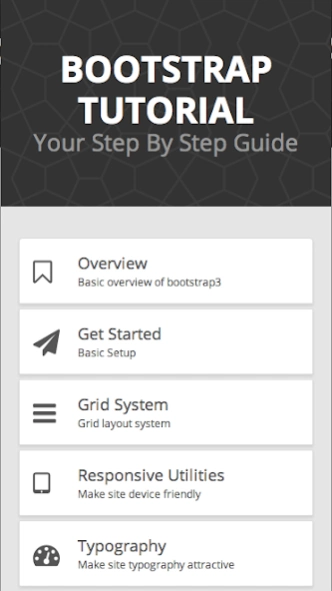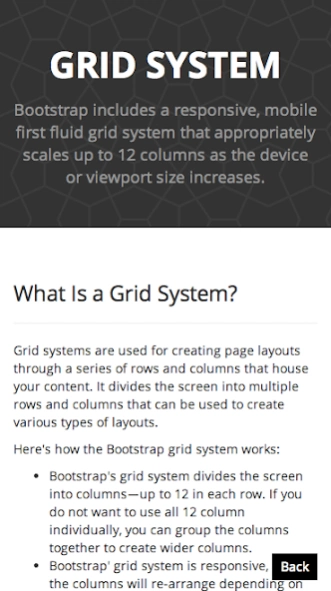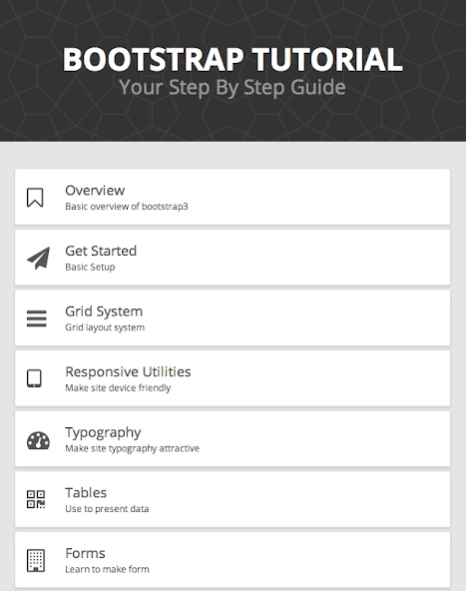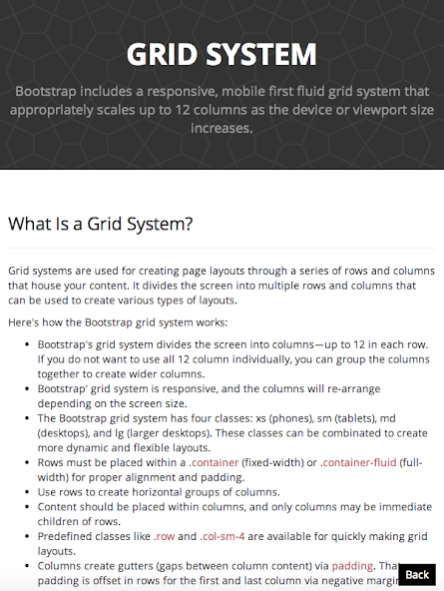Bootstrap Tutorial 1.2.0
Free Version
Publisher Description
Bootstrap Tutorial - Bootstraper is a complete and very easy starter guide for the developer.
Bootstrap is the most popular free front-end framework for faster and easier web development. Its includes HTML and CSS based design templates for typography, forms, buttons, tables, navigation, modals, image carousels and many other, as well as optional JavaScript plugins.
Its also gives you the ability to easily create responsive, mobile first projects on the web. It's made for folks of all skill levels, devices of all shapes, and projects of all sizes.
We are premium Bootstrap template developer so we know how to use it with most effective way. Hope it will help you to make bootstrap based product. By the way you can check our all products here
http://themeforest.net/user/ThemeRox/portfolio
and
http://themeforest.net/user/ThemeHippo/portfolio
Let us know if there you have any advice and Query.
**This application is for education purpose and its not by core bootstrap team or its not affiliated or supported by bootstrap team **
About Bootstrap Tutorial
Bootstrap Tutorial is a free app for Android published in the Teaching & Training Tools list of apps, part of Education.
The company that develops Bootstrap Tutorial is Pixelaar LLC. The latest version released by its developer is 1.2.0.
To install Bootstrap Tutorial on your Android device, just click the green Continue To App button above to start the installation process. The app is listed on our website since 2015-01-21 and was downloaded 1 times. We have already checked if the download link is safe, however for your own protection we recommend that you scan the downloaded app with your antivirus. Your antivirus may detect the Bootstrap Tutorial as malware as malware if the download link to com.cloudsoftwaresolution.bootstraper is broken.
How to install Bootstrap Tutorial on your Android device:
- Click on the Continue To App button on our website. This will redirect you to Google Play.
- Once the Bootstrap Tutorial is shown in the Google Play listing of your Android device, you can start its download and installation. Tap on the Install button located below the search bar and to the right of the app icon.
- A pop-up window with the permissions required by Bootstrap Tutorial will be shown. Click on Accept to continue the process.
- Bootstrap Tutorial will be downloaded onto your device, displaying a progress. Once the download completes, the installation will start and you'll get a notification after the installation is finished.